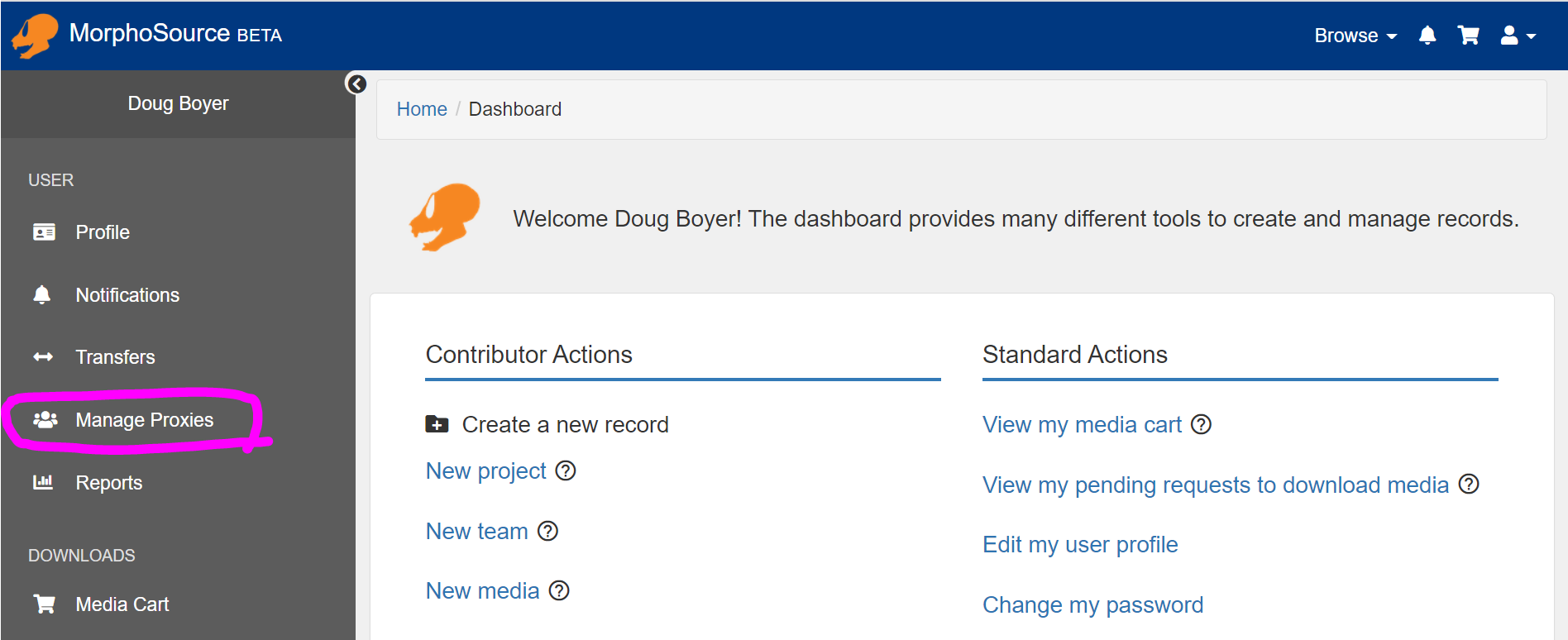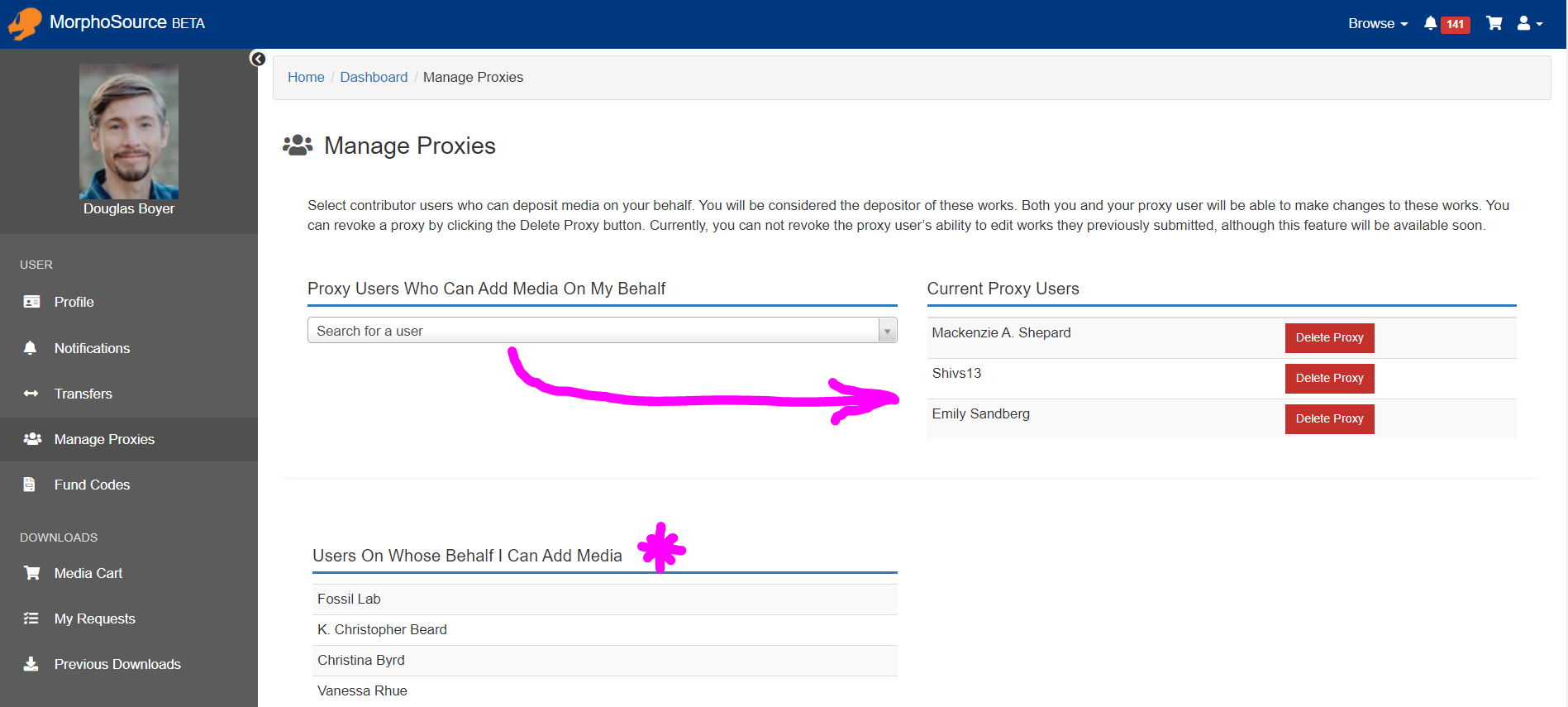Proxy uploading (uploading on behalf of another user)
As discussed on other pages, there are often cases where the Data Uploader should not be the Data Manager (see Definitions of User Roles for Media and When the Uploader Should Not Be the Data Manager).
This page describes one way for the Data Uploader to make another person the Data Manager.
The mechanism described here is called proxy uploading. All users with contributor status have a Manage Proxies tab on their dashboard (see pink circle in screenshot below).
Clicking on this gives you the ability to add users who can upload on your behalf (see screenshot below).
From the manage proxies page you can type in the user name or email of the user you want to be able to upload data. In the image above the asterisk lists users on whose behalf I can upload data.
Scenarios:
1) You are a museum curator and various interns upload scans of your collection objects as part of their regular job duties.
2) You are PI and undergrad volunteers/workstudy students upload scans of specimens used in your various research projects as part of their regular job duties.
3) You are a researcher who plans to upload a large number of scans of specimens on loan from a museum, but the museum policy requires that the Data Manager must be a museum-affiliated account holder.
4) Scenarios similar to 1-3 apply but there are is a one time (rather than ongoing) need for a volunteer, intern, or researcher (etc.) to upload files for a museum curator or PI (etc.) and there are not too many files to upload (less than 30-40). In this case, do not use proxy uploading, see instead Transferring ownership of media you uploaded.
Actions to take:
In scenarios 1-2, the following steps will result in correct proxy uploading:
- You (the museum curator or the PI), should have each of your interns/volunteers register a morphosource account and then obtain contributor status (see How To Become A Contributor).
- Then you will go to your Manage Proxies tab and search for their account under "Proxy Users Who Can Upload On My Behalf" (see figure above). When you select them they will appear under "Current Proxy Users".
- Next, you should go to each of the Project or Team pages you want your proxy user to be able to add media to and the proxy user as a Depositor member of each of those projects.
- The next time one of your proxy user logs in using their regular account and starts a New Media Submission, they will be presented with a dropdown menu of users on whose behalf they can upload the media due to your actions in step 2. They should select your name. At the last stage of submission they should add the media to whatever Projects or Teams you gave them Depositor access to in step 3.
In scenario 3, you (the researcher) should email the cognizant collection manager or curator of the collection from which you have borrowed specimens. You may want to modify and use the following text:
"Dear |CURATOR NAME| / I intend to upload |x| scans representing specimens from your collection to MorphoSource as previously discussed and agreed upon. As per the conditions of my loan, I need to designate a MorphoSource account affiliated with your collection as the Data Manager. Please set my account (janedoe@Uni.edu) as a proxy uploader for the account you prefer as the Data Manager of your scans. Please see Proxy uploading (uploading on behalf of another user) for instructions on how to set my account as a proxy uploader for one your museum's accounts in MorphoSource. Please see Definitions of User Roles for Media for a review of the Data Manager and other roles in MorphoSource."